Hi. Hoping someone may have an easy fix for this problem, please.
This probably started a year or more ago and I've been meaning to report it, but tonight it has become more intrusive.
When watching live TV on the Skippa a "XML parsing failed" message is displayed full screen on a light background.
See image below.
I can make it disappear by toggling subtitles, or hitting the green button, or rewinding the live TV a few seconds.
But as soon as I do anything that displays a Skippa screen like Info, Guide, Recordings, Info box following a channel change, etc, the message comes back a few seconds after that Skippa display disappears.
Prior to tonight it was just white text superimposed over the top left corner of the show, so I could at least keep watching. Now it consumes the whole screen, fully blocking out the underlying show, so has become extremely annoying.
I assume this may be one for the IceTV team to explain, but I'd welcome any suggestions.
I know the Skippa has fallen by the wayside, but it's still my favourite PVR.
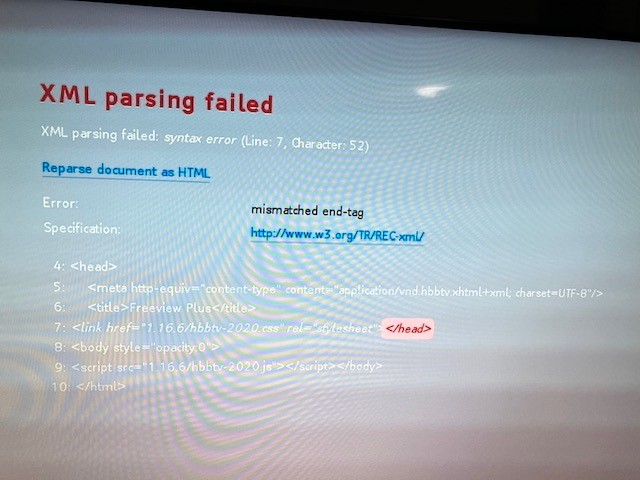
This probably started a year or more ago and I've been meaning to report it, but tonight it has become more intrusive.
When watching live TV on the Skippa a "XML parsing failed" message is displayed full screen on a light background.
See image below.
I can make it disappear by toggling subtitles, or hitting the green button, or rewinding the live TV a few seconds.
But as soon as I do anything that displays a Skippa screen like Info, Guide, Recordings, Info box following a channel change, etc, the message comes back a few seconds after that Skippa display disappears.
Prior to tonight it was just white text superimposed over the top left corner of the show, so I could at least keep watching. Now it consumes the whole screen, fully blocking out the underlying show, so has become extremely annoying.
I assume this may be one for the IceTV team to explain, but I'd welcome any suggestions.
I know the Skippa has fallen by the wayside, but it's still my favourite PVR.
